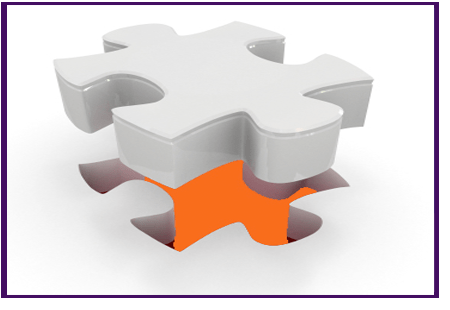Moving a company’s server room and local applications to the cloud can eliminate hassles and reduce expenses if you proceed with a good strategy.
Moving a company’s server room and local applications to the cloud can eliminate hassles and reduce expenses if you proceed with a good strategy.
Cloud computing enables small businesses to offload all sorts of heavy tech lifting to a third party, freeing you to focus your efforts (and local storage space) on core services and clients. Cloud computing can mean many things, but in essence it describes IT tools delivered through Internet-based services. A growing number of services provide infrastructure, platforms, and software that lives in the cloud.
For example, many businesses find managing a data center on-site to be not only undesirable but impossible. Small companies waste money and work hours keeping heavy-duty hardware and software running. Shifting to an offsite virtual server makes those headaches vanish.
In addition to removing server management from the equation, shifting to the cloud can reduce expenses and increase productivity in connection with software. You can use subscription-based online apps in place of expensive software licensed for individual desktops, and you can give employees unlimited access to databases and other shared resources. Service-based software is flexible and easy to expand on the fly.
Cloud services are particularly attractive for start-ups that have minimal physical infrastructure to rely on. For companies with legacy systems, migrating to the cloud can be more complex, but it doesn’t have to be.
Cloud migration resists a one-size-fits-all approach. Though the cloud involves abstract concepts, the data and tools you move are the lifeblood of your business, so you must develop a solid strategy.
For instance, you need not relocate every application and every shred of data from desktops and in-house servers to the cloud. An IT pro should help you select what and how much to move forward. If you archive business information from the 1990s on a system that you can access in a pinch, that may be good enough. You probably don’t need to migrate data that’s been stale since the last century.
In addition, maintaining local assets–such as Photoshop for your designers or HR software for the payroll team–continues to makes sense. Other tools are better left to the cloud, especially for roaming workers. Customer relationship management databases via Salesforce, for example, are accessible across multiple platforms, including smartphones.
“The cloud is in a sense your front end, and on-premise is your back end,” says Rick Villars, an IDC analyst who specializes in storage. “Information in the cloud brings advantages in terms of accessibility.”
Moving to the cloud won’t eliminate the need for IT professionals, but it will reshape their duties. They may no longer have to wake up at dawn to patch servers, but they’ll have to ensure that the company can get what it needs from remotely housed data or applications. A cloud migration may quell familiar headaches, but as with any shift in technology, new problems will crop up.
Administrative tasks may lessen as strategic thinking moves to the forefront. New, ongoing tasks for tech workers are likely to require fewer nuts-and-bolts capabilities to set up and fix storage and local networking.
IT pros may need to polish their people skills as they emerge from the back room and respond increasingly to requests from managers and other users. Can employees get to data whenever they need it? IT pros may find themselves asked to retrieve special sets of data to help a company comply with financial, privacy, and other legal codes.
What happens if data vanishes from a remotely hosted database? The hands-off aspect of remote storage may make it harder to determine the cause of the disappearance. Because many cloud services involve multiple hardware and software vendors, solving other problems also can be tricky.
An off-site data center may promise all sorts of checks and balances in case of an emergency, but you should do additional research, plan a disaster recovery plan specific to your business, and make sure that it prepares for more than one potential point of failure. Such planning may be tricky, as no third-party programs exist at this point for certifying internal backup arrangements among cloud services. Moreover, in the virtual world, backing up data and backing up a virtual machine are different processes.
Once you’ve created a strong migration plan, choosing the right service providers may boil down to a matter of trust. Migrating to the cloud carelessly or haphazardly is worse than thoughtfully retaining assets in your hands.
- The Customer Edge Drives the Need for NaaS - June 25, 2023
- Blockchain Evolves And Secures - January 13, 2019
- Bessemer Ventures’ 2018 Cloud Computing Trends - February 25, 2018