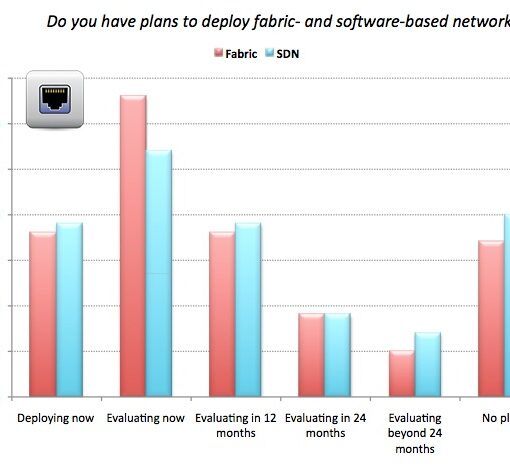By now you’ve probably been barraged with messages about the value of cloud computing – so much so that you may be losing sight of the forest for the trees. The meaning of cloud computing seems to vary based on who’s describing it and where that person’s paycheck comes from. Hardware companies emphasize the hardware aspects of the cloud and software companies define it based around software.
By now you’ve probably been barraged with messages about the value of cloud computing – so much so that you may be losing sight of the forest for the trees. The meaning of cloud computing seems to vary based on who’s describing it and where that person’s paycheck comes from. Hardware companies emphasize the hardware aspects of the cloud and software companies define it based around software.
Here’s a definition of the cloud designed for actual users: it’s a global, virtualized on-demand computing infrastructure and the software designed to take advantage of it. In many ways it’s like a computing utility; you pay on a monthly basis and for what you use.
That definition is helpful – but what does it mean? Is the cloud simply a technology trend, or is it also a business trend that can help you gain an advantage over your competitors? The reality is that it’s the latter. If you’re aware of the power the cloud can confer upon you, and you actively take advantage of its beneficial aspects, you can run your business better with the cloud as part of your business toolbox.
Here are 10 ways that your business can be more effective and more efficient thanks to cloud computing:
1. Reduction of Up-Front Costs –for You and Your Vendors
Unlike on-premise software, the price of deploying CRM, ERP and other applications in the cloud is far less. Not only are there fewer hardware costs but the model allows you to buy the number of seats you need from month to month.
“Because it’s less expensive for vendors to create the infrastructure needed to deliver cloud-based CRM, they are able to keep the cost of their service in check,” said Brent Leary, president of CRM Essentials. “And they are able to scale their operations more easily when their customer base grows beyond its current needs.”
2. Universal Access for Remote Employees
On-premise software isn’t quite in step with the trend toward people working remotely or from home. In order to allow these remote workers to access the applications, you have to manage dial-in systems, security, VPNs and the other technical requirements of connecting outside of the Internet. However, since the cloud essentially connects users to their application through an Internet browser, it takes all these management tasks off your table.
3. Built-In Business Continuity
In a catastrophe, every business will have 99 problems, but your cloud-based applications ain’t one. Of course, you need to have a set of practices and procedures in place for restoring your business, but the data and applications you access through the cloud don’t reside where you do, so any local emergency is unlikely to permanently impact these aspects of your business. Even if the main data center where your application runs is damaged, it’s likely the data and applications are mirrored in another datacenter somewhere else in the world. All you’ll need to do is re-establish a connection to the Internet (from anywhere in the world) and you can use those applications and that data right away.
4. Always Up-to-Date Software
Here are two scenarios. No. 1: you hear that a new version of your software is coming out from a software sales rep, then you hear that it’s out, then you debate about whether to buy it and whether you have the assets to install it, then you hear from the sales rep some more, then you finally give in and battle through the transition with your IT department, then you go back to your office and realize the clock’s running until you repeat this process. No. 2: you come into the office and your software’s been updated via the cloud. Which one sounds like more fun?
From a business standpoint, the ability to rapidly update software means that your cloud software provider can convert user feedback into new features more frequently. There’s no need to store up new functionality for an annual or semi-annual release; that functionality can be added whenever it’s available. And many vendors also allow you to okay changes, making sure you retain control over your software.
5. More Options, Less Lock-In
The cloud has cost savings not just for businesses but for vendors as well, allowing smaller software makers to enter the market. These developments, said Leary, have also allowed a number of new players to enter the market, such as Nimble, BatchBlue and JitterJam. “These newer companies can add functionality quickly and transform customer feedback into desired tools and services that, along with lower prices, attract smaller companies looking for easy-to-use apps that allow them to see immediate benefits.”
And, said Leary, they also keep the traditional vendors honest, “forcing them to keep up with the more socially-aware services built with Facebook, Twitter and other services in mind.”
With more options available – and without the risk of wasting a large investment, as there would be with an on-premise solution – cloud users have flexibility to experiment, and to switch vendors if the need arises (as long as they clearly define data formats with their software vendors ahead of time).
6. Allows IT Staff to Become More Strategic
Granted, the Cloud may mean fewer IT people in your organization – but those who remain will have a new and more important role. Instead of simply being the mechanics who make sure things are working (which, to a degree, they may remain), IT people will need to become the in-house experts to whom the people making business decisions will have to consult. Rather than being relegated to a strictly tactical role, IT can become strategically oriented and think about ideas like integration, adoption, data sharing between departments and in finding the best combinations of applications. They will need to help make the call of which applications can go to the cloud and which must remain in house, and then they need to tie these two groups of applications together. This strategic role will require IT workers to break out of the traditional limitations of the role and start to become real partners with the rest of the business, but those who can make the intellectual jump will have a far greater impact on their businesses than the IT pros of previous generations.
7. Breaks Down Barriers to Entry
If your business has competing factions battling for budget, getting sufficient dollars in place for an on-premise deployment can be tough – you’re not just buying the software, you’re also buying hardware, administrative costs and, potentially, new IT staff members. Add that up and you get a pretty large number – not to mention the ongoing maintenance fees that you pay with on-premise software anyway. If that sum means you lose the internal battle with other departments, the Cloud provides an option that demands far less up-front investment and can overcome the apprehensions of your CIO, thus getting you into the CRM game earlier than you would have been able to otherwise. That earlier entry into managing your customer relationships can make the difference between getting ahead of competitors, or falling behind.
“The cloud also has accelerated the adoption of more favorable payment options, as many services now offer pay-as-you-go options that don’t lock businesses into long term deals that acted as a barrier in the not too distant past,” added Leary.
8. Faster Implementation
If speed is your need, the Cloud is an invaluable resource. It allows you to go from negotiation to actually working with the application in a fraction of the time needed for on-premise in most cases. In order to really take advantage of the Cloud’s faster implementation capabilities, though, it’s crucial that your data is in good shape – free of format inconsistencies, duplicate entries and other frequently-seen glitches that can slow you down. If you’re starting from zero, that won’t be a problem; if you’re migrating from another application, you should give your data a quick once-over to make sure you can get to full speed as fast as possible.
9. Scales as Needed, When Needed
The Cloud is unmatched in its ability to scale with your business needs – and not just in giving you extra software as you grow. It also allows you to reduce the size of your deployment should your business need to shrink – or, more strategically, to flex with seasonal variations in usage. For example, most retail companies do a major percentage of their business during the holiday season. In the past, that’s meant building out customer-related software infrastructures to accommodate the maximum expected volume for that one time of the year. Once the holidays had passed, much of that infrastructure sat dark until the following year. Alternately, an adventure travel business might see peak business during the spring and summer.
With the cloud, users can subscribe to what they need when they need it. In other words, in these seasonal situations, companies don’t have to pay for resources they don’t need – they can develop subscriptions that allow their payments to flex with their usage.
10. Green – Both Environmentally and Economically
It costs a lot in energy costs to run on on-premise data center – not just to run the hardware but to cool it and pay for the real estate. The Cloud uses data centers, to be sure, and they use more energy than the average in-house operation – but, because of the economy of scale a Cloud data center can achieve, the average amount of energy needed for a computational action in the cloud is far less than the average amount in an on-premise deployment.
How much less? A study sponsored by Salesforce.com and WSP Environment and Energy found that cloud computing services produced 95 percent less carbon on average than a deployment running comparable software on on-pemise servers. While some dispute the precise numbers, the cloud’s greater efficiency is unmistakable – and, the less energy you use, the less money you’ll be paying.
There’s also the matter of what happens when you have to retire your old servers. In an on-premise arrangement, you’re the one finding an environmentally-correct way to recycle them. With the Cloud, it’s your provider’s responsibility –and he’ll be recycling fewer of them than his customers would be recycling had they gone with on-premise. That means fewer harmful materials into landfills.
- The Customer Edge Drives the Need for NaaS - June 25, 2023
- Blockchain Evolves And Secures - January 13, 2019
- Bessemer Ventures’ 2018 Cloud Computing Trends - February 25, 2018