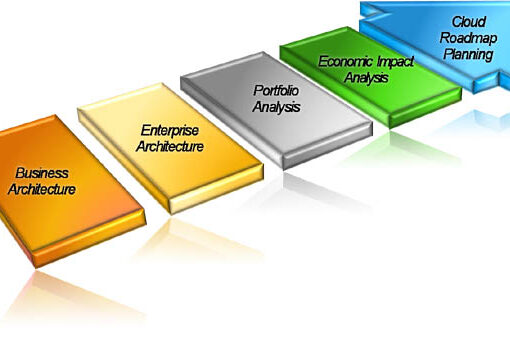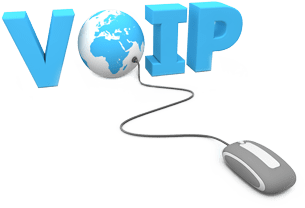It’s been about two years since I wrote my first article on SearchVirtualDesktop.com about options for using VDI over a WAN connection. That article focused on options other than VDI, choosing the right display protocol, and using hardware WAN accelerators. While those techniques are certainly still valid today, if you want to use VDI over a WAN connection but don’t want to invest in a hardware appliance, we now have some great software-only remote display protocol acceleration tools available.
It’s been about two years since I wrote my first article on SearchVirtualDesktop.com about options for using VDI over a WAN connection. That article focused on options other than VDI, choosing the right display protocol, and using hardware WAN accelerators. While those techniques are certainly still valid today, if you want to use VDI over a WAN connection but don’t want to invest in a hardware appliance, we now have some great software-only remote display protocol acceleration tools available.
The first product is Ericom Blaze. You probably know Ericom as the makers of PowerTerm, a Remote Desktop and VDI connection broker. They’ve recently introduced the “Blaze” product that is a standalone software accelerator for RDP.
You simply install the Blaze software agent into your remote Windows desktop, and then add a plug-in to the Remote Desktop Client. Then RDP connections between the two appear faster and smoother to end users, with Blaze doing things like advanced compression, TCP multisession streaming, etc. And since Blaze is just a regular RDP plug-in, it works in any environment where you’re connecting with RDP, including Ericom, VMware View, native Microsoft Remote Desktop, Leostream, Virtual Bridges, etc.
Another software-only acceleration product comes from Quest Software. Quest’s full desktop virtualization product is called “vWorkspace,”
Show Me More
and one of the features of vWorkspace is a set of enhancements to Microsoft’s RDP protocol called “EOP,” (Experience Optimization Protocol).
Similar to Ericom Blaze, Quest EOP consists of an agent and a client plug-in which increases the performance of RDP through compression, media redirection, TCP multisession streaming, and the like.
Historically, EOP has only been available as part of vWorkspace, but Quest has recently made EOP available on its own, which you can then plug-in to any environment running RDP.
Finally, we should look at Wyse. While you probably think of Wyse only in the context of making client devices, Wyse actually has two software products called “VDA” (Virtual Desktop Accelerator) and TCX (Thin Client eXperience). Both of these products were originally designed to run on Wyse client devices, but they’re now opened up for sale and use on any client.
Wyse TCX adds features to RDP such as multimedia redirection and video acceleration. In fact, VMware licensed this technology from Wyse, which is now built-in to VMware View.
Wyse VDA, on the other hand, is specifically focused on making remote display protocols work better over highly latent networks (300ms and above). Since that’s a problem that isn’t exclusive to RDP, Wyse VDA can also plug-in to Citrix’s HDX/ICA remoting protocol. Taken together, Wyse VDA and Wyse TCX offer features that are similar to Ericom Blaze and Quest EOP.
So, which product is best for you? Of course, it depends. Fortunately, since these are all software-only solutions, it’s really easy to download demo versions and test them out for yourself. They’re really easy to install and use, and you might find that one works better for your scenario than another.
What’s also great about these software-only solutions is that they’re not too expensive and you can easily buy the exact amount you need. In other words, unlike a hardware acceleration appliance that’s basically “all or nothing” (which means it’s expensive since you have to buy it for everyone whether they need it or not), you can pick-and-choose (or even mix-and-match) these products and install them only in the virtual machines of the users who need them.
- The Customer Edge Drives the Need for NaaS - June 25, 2023
- Blockchain Evolves And Secures - January 13, 2019
- Bessemer Ventures’ 2018 Cloud Computing Trends - February 25, 2018