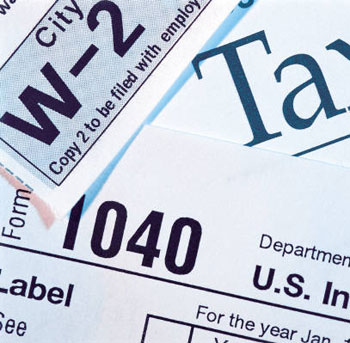At the most fundamental level, virtualization is the separation of the physical from the logical, so desktop virtualization is the separation of the physical client device from the management of the OS. When most people hear the term desktop virtualization, they immediately think “VDI!” Note that virtual desktop infrastructure is just one type of desktop virtualization.
At the most fundamental level, virtualization is the separation of the physical from the logical, so desktop virtualization is the separation of the physical client device from the management of the OS. When most people hear the term desktop virtualization, they immediately think “VDI!” Note that virtual desktop infrastructure is just one type of desktop virtualization.
In fact, the technology can be any of the following:
VDI. Despite the term’s literal meaning, IT today uses it to mean “Windows desktops running as virtual machines in a data center, with users connecting from thin clients or desktops with client software.” VDI is similar to terminal server (and Citrix) solutions, and VDI and terminal servers share many components, such as remote display protocols and client software. Some people consider VDI to be nothing more than a “single-user terminal server.”
Terminal server. Well, if VDI is just a single-user terminal server, we have to include Terminal Services (and products based on it, such as Citrix’s XenApp and Quest vWorkspace) to also be a form of desktop virtualization.
OS streaming. There’s a growing trend in which network-connected client devices (most often physical desktop computers) boot up from a disk image mounted across the network instead of from a local hard drive. This is called “OS streaming” and is made possible via products such as Citrix Provisioning Server, Double-Take Software’s Flex and Wyse Technology’s Streaming Manager. OS streaming is great because it’s not virtualization in the classic sense — there’s no hypervisor — so the clients perform at full bare-metal speed. With OS streaming, updating a client is as simple as updating that single disk image, which can be shared across many clients, on a network share.
Client-based virtual machines (Type 2 client hypervisors). Desktop virtualization doesn’t always have to involve a network. Many companies deliver complete virtual machine (VM) disk images that users run locally on their laptops. This is nice because admins have to worry only about their images and not the entire laptop stack, and users can install whatever they want natively on their host laptops without breaking the locked-down corporate VM.
Client hypervisor (Type 1 client hypervisor). This is another form of client VM. One of the latest trends is to replace the OS on a laptop altogether with a hypervisor that runs one or more VMs. This is similar to the previous option, except that users don’t have access to the root OS. Client hypervisors typically work better in environments where the IT department has full control over the users’ hardware.
- The Customer Edge Drives the Need for NaaS - June 25, 2023
- Blockchain Evolves And Secures - January 13, 2019
- Bessemer Ventures’ 2018 Cloud Computing Trends - February 25, 2018